Install the WIDL VSCode Extension
To install the WIDL VSCode Extension, open VSCode and on the left side bar, click on the extensions icon:
In the Extensions: Marketplace search box, type WIDL:
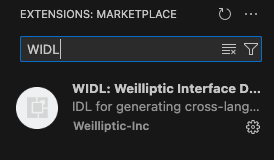
Then click the install button.
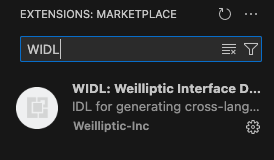
You are all set.
Now whenever you create a .widl file, VSCode will recognize it as WIDL.